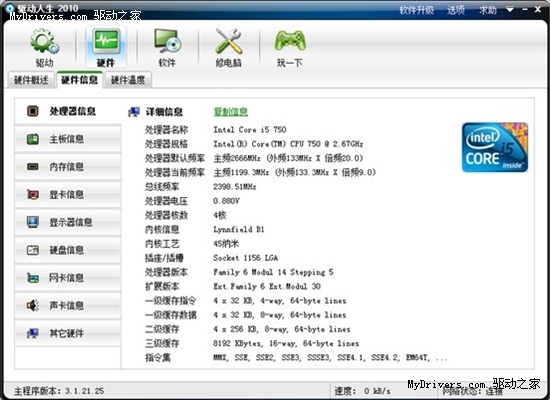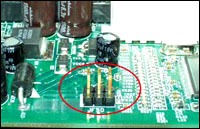C或PHP中的Rust
我的基本出发点就是写一些可以编译的Rust代码到一个库里面,并写为它一些C的头文件,在C中为被调用的PHP做一个拓展。虽然并不是很简单,但是很有趣。
Rust FFI(foreign function interface)
我所做的第一件事情就是摆弄Rust与C连接的Rust的外部函数接口。我曾用简单的方法(hello_from_rust)写过一个灵活的库,伴有单一的声明(a pointer to a C char, otherwise known as a string),如下是输入后输出的“Hello from Rust”。
- // hello_from_rust.rs
- #![crate_type = "staticlib"]
- #![feature(libc)]
- extern crate libc;
- use std::ffi::CStr;
- #[no_mangle]
- pub extern "C" fn hello_from_rust(name: *const libc::c_char) {
- let buf_name = unsafe { CStr::from_ptr(name).to_bytes() };
- let str_name = String::from_utf8(buf_name.to_vec()).unwrap();
- let c_name = format!("Hello from Rust, {}", str_name);
- println!("{}", c_name);
- }
我从C(或其它!)中调用的Rust库拆分它。这有一个接下来会怎样的很好的解释。
编译它会得到.a的一个文件,libhello_from_rust.a。这是一个静态的库,包含它自己所有的依赖关系,而且我们在编译一个C程序的时候链接它,这让我们能做后续的事情。注意:在我们编译后会得到如下输出:
- note: link against the following native artifacts when linking against this static library
- note: the order and any duplication can be significant on some platforms, and so may need to be preserved
- note: library: Systemnote: library: pthread
- note: library: c
- note: library: m
这就是Rust编译器在我们不使用这个依赖的时候所告诉我们需要链接什么。
从C中调用Rust
既然我们有了一个库,不得不做两件事来保证它从C中可调用。首先,我们需要为它创建一个C的头文件,hello_from_rust.h。然后在我们编译的时候链接到它。
下面是头文件:
- // hello_from_rust.h
- #ifndef __HELLO
- #define __HELLO
- void hello_from_rust(const char *name);
- #endif
这是一个相当基础的头文件,仅仅为了一个简单的函数提供签名/定义。接着我们需要写一个C程序并使用它。
- // hello.c
- #include <stdio.h>
- #include <stdlib.h>
- #include "hello_from_rust.h"
- int main(int argc, char *argv[]) {
- hello_from_rust("Jared!");
- }
我们通过运行一下代码来编译它:
- gcc -Wall -o hello_c hello.c -L /Users/jmcfarland/code/rust/php-hello-rust -lhello_from_rust -lSystem -lpthread -lc -lm
学习交流
- HTC M8怎么换主题 M8换主题方法12-23
- 锤子手机如何开启单手拨号面板12-23
- OPPO R7拍照音如何关闭12-23
- LG G3如何开启来电翻转静音12-23
- 两种方式登录FTP10-30
- 查看一个顶级域名下所有的二级域名10-30
- 用HOSTS文件屏蔽网站 建立网站映射的方法10-30
- 域名状态及其意义总结10-30
- 二级域名原理以及程序,申请即可开通10-28
热门图片
猜你喜欢的新闻
新闻热点
2024-04-27 13:35:46
2024-04-27 13:33:47
2024-04-24 22:53:44
2024-04-23 19:32:50
2024-04-23 19:25:50
2024-04-23 19:13:19
疑难解答