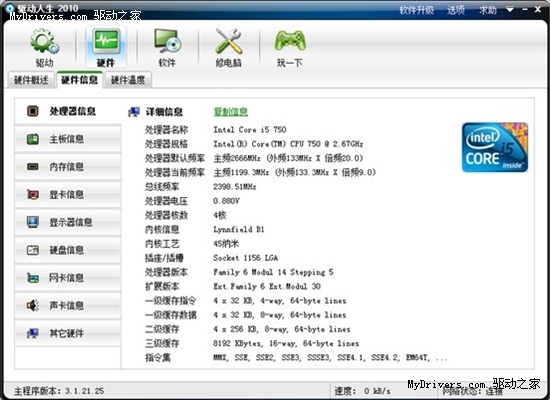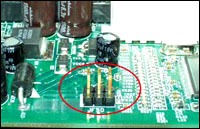des加密是对称加密中在互联网应用的比较多的一种加密方式,php 通过mcrypt扩展库来支持des加密,要在Php中使用des加密,需要先安装mcrypt扩展库
下面是加密解密的实例
复制代码代码如下:
$iv_size = mcrypt_get_iv_size(MCRYPT_RIJNDAEL_256, MCRYPT_MODE_ECB);
$iv = mcrypt_create_iv($iv_size, MCRYPT_RAND);
$key = "This is a very secret key";//密钥
$text = "Meet me at 11 o'clock behind the monument.";//需要加密的内容
echo ($text) . "/n";
$crypttext =base64_encode(mcrypt_encrypt(MCRYPT_RIJNDAEL_256, $key, $text, MCRYPT_MODE_ECB, $iv));
echo $crypttext . "/n";//加密后的内容
echo mcrypt_decrypt(MCRYPT_RIJNDAEL_256,$key,base64_decode($crypttext),MCRYPT_MODE_ECB,$iv);//解密后的内容
在AES加密算法中通常会用到MCRYPT_RIJNDAEL_128、MCRYPT_RIJNDAEL_192、MCRYPT_RIJNDAEL_256三种,后面的128、192、256代表的是秘钥(也就是加密的Key)是多少bit的,比如使用的是MCRYPT_RIJNDAEL_128,那么用这个算法加密时秘钥长度就是128bit的,比如 $key = 'fjjda0&9^$$#+*%$fada',是20个字符,那在实际加密的时候只用到前16个字符加密(16*8=128),不足128bit的php中会用'/0'来补齐。
有的时候做项目对接的时候,可能你用的是Php加密的,而对方用的是java写的,对接的过程中就发现机加密后的内容对方解密不了,这是因为Php跟java在实现这个算法的时候有差别,要想正确加密解密需要两边都做下处理:
PHP:
复制代码代码如下:
<?php
class Security {
public static function encrypt($input, $key) {
$size = mcrypt_get_block_size(MCRYPT_RIJNDAEL_128, MCRYPT_MODE_ECB);
$input = Security::pkcs5_pad($input, $size);
$td = mcrypt_module_open(MCRYPT_RIJNDAEL_128, '', MCRYPT_MODE_ECB, '');
$iv = mcrypt_create_iv (mcrypt_enc_get_iv_size($td), MCRYPT_RAND);
mcrypt_generic_init($td, $key, $iv);
$data = mcrypt_generic($td, $input);
mcrypt_generic_deinit($td);
mcrypt_module_close($td);
$data = base64_encode($data);
return $data;
}
private static function pkcs5_pad ($text, $blocksize) {
$pad = $blocksize - (strlen($text) % $blocksize);
return $text . str_repeat(chr($pad), $pad);
}
public static function decrypt($sStr, $sKey) {
$decrypted= mcrypt_decrypt(
MCRYPT_RIJNDAEL_128,
$sKey,
base64_decode($sStr),
MCRYPT_MODE_ECB
);
$dec_s = strlen($decrypted);
$padding = ord($decrypted[$dec_s-1]);
$decrypted = substr($decrypted, 0, -$padding);
return $decrypted;
}
}
$key = "1234567891234567";
$data = "example";
$value = Security::encrypt($data , $key );
echo $value.'<br/>';
echo Security::decrypt($value, $key );
Java:
复制代码代码如下:
import javax.crypto.Cipher;
import javax.crypto.spec.SecretKeySpec;
import org.apache.commons.codec.binary.Base64;
public class Security {
public static String encrypt(String input, String key){
byte[] crypted = null;
try{
SecretKeySpec skey = new SecretKeySpec(key.getBytes(), "AES");
Cipher cipher = Cipher.getInstance("AES/ECB/PKCS5Padding");
cipher.init(Cipher.ENCRYPT_MODE, skey);
crypted = cipher.doFinal(input.getBytes());
}catch(Exception e){
System.out.println(e.toString());
}
return new String(Base64.encodeBase64(crypted));
}
public static String decrypt(String input, String key){
byte[] output = null;
try{
SecretKeySpec skey = new SecretKeySpec(key.getBytes(), "AES");
Cipher cipher = Cipher.getInstance("AES/ECB/PKCS5Padding");
cipher.init(Cipher.DECRYPT_MODE, skey);
output = cipher.doFinal(Base64.decodeBase64(input));
}catch(Exception e){
System.out.println(e.toString());
}
return new String(output);
}
public static void main(String[] args) {
String key = "1234567891234567";
String data = "example";
System.out.println(Security.encrypt(data, key));
System.out.println(Security.decrypt(Security.encrypt(data, key), key));
}
}