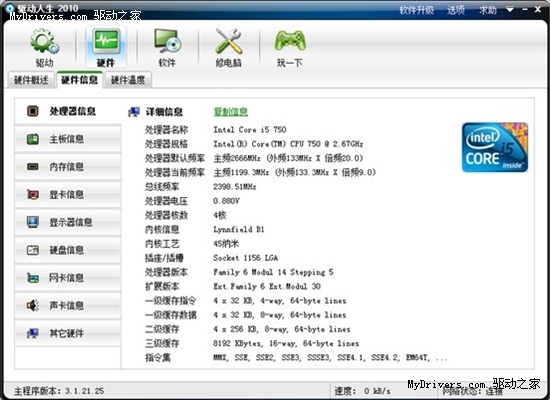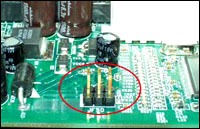本文以一个简单实例分析了smarty的用法。分享给大家供大家参考。具体分析如下:
smarty建立配置文件、显示文件后即可,配置文件显示文件分开来,使美工跟开发工作能完美分开
配置页面代码:index.php
复制代码代码如下:
<?php
@header("Content-type: text/html; charset=UTF-8");
require '../libs/Smarty.class.php';
$my=new Smarty;
$my->template_dir ='templates/';
$my->compile_dir ='templates_c/';
$my->config_dir ='configs/';
$my->cache_dir ='cache/';
$my->assign('content','welcome to arrival');
$my->assign('mylife',array("生活","吃饭","梦想","凉风"));
$my->display('kk.html'); //显示smarty目录下的kk.html
?>
@header("Content-type: text/html; charset=UTF-8");
require '../libs/Smarty.class.php';
$my=new Smarty;
$my->template_dir ='templates/';
$my->compile_dir ='templates_c/';
$my->config_dir ='configs/';
$my->cache_dir ='cache/';
$my->assign('content','welcome to arrival');
$my->assign('mylife',array("生活","吃饭","梦想","凉风"));
$my->display('kk.html'); //显示smarty目录下的kk.html
?>
kk.html
复制代码代码如下:
<!DOCTYPE html PUBLIC "-//W3C//DTD XHTML 1.0 Transitional//EN" "http://www.w3.org/TR/xhtml1/DTD/xhtml1-transitional.dtd">
<html xmlns="http://www.w3.org/1999/xhtml">
<head>
<meta http-equiv="Content-Type" content="text/html; charset=utf-8" />
<title>无标题文档</title>
</head>
<body>
{$content}
{section name=truelife loop=$mylife}
{$mylife[truelife]}
{/section}
</body>
</html>
<html xmlns="http://www.w3.org/1999/xhtml">
<head>
<meta http-equiv="Content-Type" content="text/html; charset=utf-8" />
<title>无标题文档</title>
</head>
<body>
{$content}
{section name=truelife loop=$mylife}
{$mylife[truelife]}
{/section}
</body>
</html>
希望本文所述对大家的smarty程序设计有所帮助。