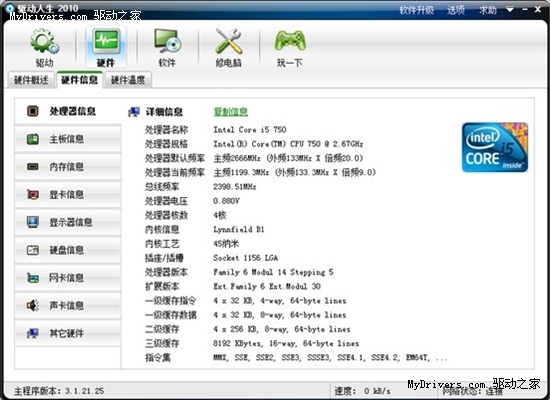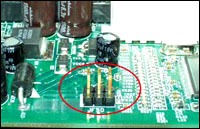本文实例讲述了thinkphp模板的包含与渲染。分享给大家供大家参考。具体分析如下:
一、模板包含
复制代码代码如下:
<include file="完整模板文件名" />
<include file="./Tpl/default/Public/header.html" />
<include file="read" />//调用同级目录下的read模板
<include file="Public:header" />
<include file="blue:User:read" />
<include file="$tplName" />
<include file="header" style="border-left-color: rgb(0, 153, 204); border-left-width: 1px; border-left-style: solid; padding: 0px 3px; margin: 3px auto 0px; width: 640px; background-color: rgb(242, 246, 251); clear: both; border-top-color: rgb(0, 153, 204); border-top-width: 1px; border-top-style: solid; border-right-color: rgb(0, 153, 204); border-right-width: 1px; border-right-style: solid;"> 复制代码代码如下:
<include file="./Tpl/default/Public/header.html" />
<include file="read" />//调用同级目录下的read模板
<include file="Public:header" />
<include file="blue:User:read" />
<include file="$tplName" />
<include file="header" style="border-left-color: rgb(0, 153, 204); border-left-width: 1px; border-left-style: solid; padding: 0px 3px; margin: 3px auto 0px; width: 640px; background-color: rgb(242, 246, 251); clear: both; border-top-color: rgb(0, 153, 204); border-top-width: 1px; border-top-style: solid; border-right-color: rgb(0, 153, 204); border-right-width: 1px; border-right-style: solid;"> 复制代码代码如下:
<include file='file1,file2' />
二、模板渲染
1、自动开启模板渲染 设置配置文件,替换文件中的特定内容,组装成完整页面.
复制代码代码如下:
'LAYOUT_ON'=>true,//开启模板渲染
在Public公共目录下,准备一个layout模板渲染页面,在页面中使用{__CONTENT__}引用具体模板页面的内容.
如果在一个具体模板中不希望使用渲染模板,可以在页首添加{__NOCONTENT__}
2、不开启自动模板渲染可以在每一个具体页面的页首添加
复制代码代码如下:
<layout name='layout'/>
希望本文所述对大家的ThinkPHP框架程序设计有所帮助。