对于新手来说,只要能实现功能即可,其它设置完全默认。
预览图:
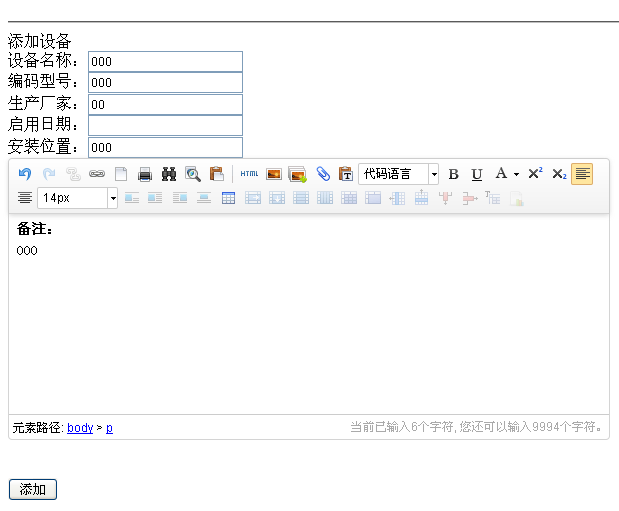
1.首先 到官网下载,这个不多说。下载后解压到网站你想要的目录,我这里放到根目录下在你需要使用编辑器的地方,插入如下HTML代码:
<!-- 加载编辑器的容器 --><!-- 以下脚本中增加文本为初始化内容 --> <script id="container" name="sb_remarks" type="text/plain" style="width:600px;height:200px;"><p> <strong><span style="font-size: 14px;">备注:</span></strong></p><p> <br/></p> </script> <!-- 配置文件 --> <script type="text/javascript" src="./ueditor/ueditor.config.js"></script> <!-- 编辑器源码文件 --> <script type="text/javascript" src="./ueditor/ueditor.all.js"></script> <!-- 实例化编辑器 --> <script type="text/javascript"> var ue = UE.getEditor('container'); </script>2.调用传值
只需在php文件中,加入一句
$sb_remarks=$_POST['sb_remarks'];
================================
下面是我的完整事例代码:
index.html:
<!doctype html><html lang="en"> <head> <meta charset="UTF-8"> <meta name="Generator" content="EditPlus®"> <meta name="Author" content=""> <meta name="Keywords" content=""> <meta name="Description" content=""> <title>设备档案</title> </head> <body><form method="post" action="s.php" name="search" /><input name="search" type="text" value="" size="15" /> <input type="submit" value="Search" /></form><br/><hr/>添加设备<div> <form action="sb_add.php" method="post">设备名称:<input type="text" name="sb_name" /><br/>编码型号:<input type="text" name="sb_numandtype" /><br/>生产厂家:<input type="text" name="sb_home" /><br/>启用日期:<input type="text" name="sb_usedate" /><br/>安装位置:<input type="text" name="sb_address" /><br/><!--更新日期:<input type="text" name="sb_updatetime" /><br/>--><!--<input type="text" name="sb_remarks" />--><!-- 加载编辑器的容器 --><!-- 以下脚本中增加文本为初始化内容 --> <script id="container" name="sb_remarks" type="text/plain" style="width:600px;height:200px;"><p> <strong><span style="font-size: 14px;">备注:</span></strong></p><p> <br/></p> </script> <!-- 配置文件 --> <script type="text/javascript" src="./ueditor/ueditor.config.js"></script> <!-- 编辑器源码文件 --> <script type="text/javascript" src="./ueditor/ueditor.all.js"></script> <!-- 实例化编辑器 --> <script type="text/javascript"> var ue = UE.getEditor('container'); </script><br/><br/><input type="submit" value="添加" /></form></div> </body></html>
新闻热点
疑难解答