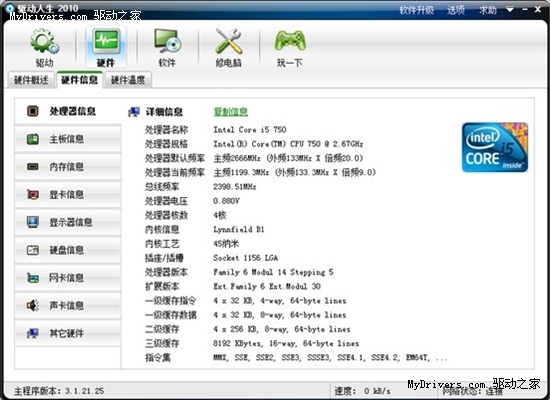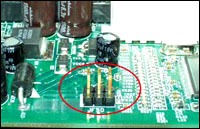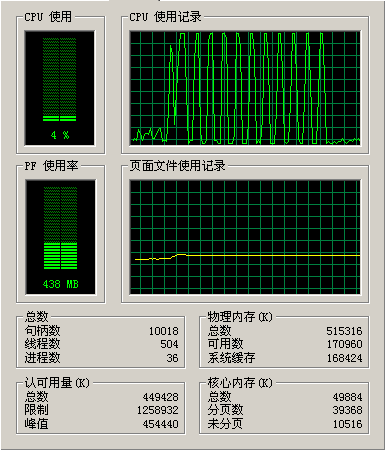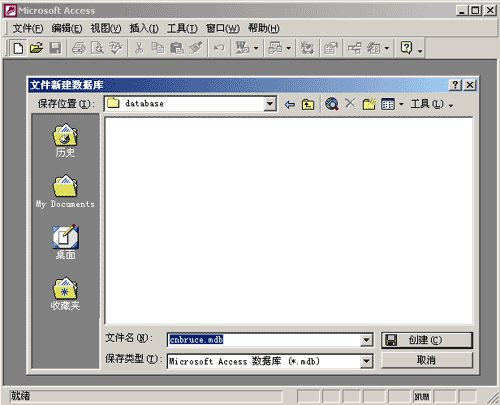复制代码代码如下:
Function AddWater(n)
Set Photo = Server.CreateObject("Persits.Jpeg")
PhotoPath = Server.MapPath(n)
Photo.Open PhotoPath
Photo.Interpolation=1
Photo.Quality=100
iWidth=Photo.OriginalWidth
iHeight=Photo.OriginalHeight
iiwidth=214 '水印图片的宽度
iiheight=51 '水印图片的高度
Photo.Canvas.DrawPNG iWidth-iiWidth-5, iHeight-iiHeight-5,Server.MapPath("Water.png") 'Water.png即为水印图片
Photo.save Server.mappath(n) '输出图片
Set Photo = Nothing
End Function
调用方法:
<% Call AddWater(图片名称)%>