1、简介
使用shell脚本安装lnmp,纯粹是偷懒,平时安装一些东西都写成脚本了,方便以后在其他机器安装的时候不用再去查找文档。
2、环境说明
阿里云ECS(1G1核)CentOS 7.4 64位
3、shell脚本
3.1 cnl_function.sh
#!/bin/bash#chennailuan's function#check last command id Ok or not.check_ok(){ if [ $? != 0 ] then echo Error,Check the error log. exit 1 fi}#if the packge installed ,then omitmyum(){ if ! rpm -qa|grep -q "^$1" then yum install -y $1 check_ok else echo $1 already installed. fi}#check service is running or not ,example nginx ,httpd ,php-fpmcheck_service(){ if [ $1 == "phpfpm" ] then s="php-fpm" else s=$1 fi n=`ps aux | grep $s | wc -l` if [ $n -gt 1 ] then echo "$1 service is already started." else if [ -f /etc/init.d/$1 ] then /etc/init.d/$1 start check_ok else install_$1 fi fi}3.2 cnl_install_lnmp_init.sh
#!/bin/bashsource ./cnl_function.shecho "It will install lamp=========================================================================================begin"#sleep 2#get the archive of the system ,i686 or x86_64ar=`arch`#close selinuxsed -i 's/SELINUX=enforcing/SELINUX=disabled/' /etc/selinux/configselinux_s=`getenforce`if [ $selinux_s == "enforcing" ]then setenforce 0fi#install some packgesfor p in gcc wget perl perl-devel libaio libaio-devel pcre-devel zlib-devel autoconf openssl openssl-devel do myum $pdone#install epel.if rpm -qa epel-release > /dev/nullthen rpm -e epel-releasefiif ls /etc/yum.repos.d/epel-7.repo* > /dev/null 2>&1then rm -f /etc/yum.repos.d/epel-7.repo*fiwget -P /etc/yum.repos.d/ http://mirrors.aliyun.com/repo/epel-7.repo
3.3 cnl_install_lnmp.sh
#!/bin/bashsource ./cnl_function.shsource ./cnl_install_lnmp_init.sh#function of installing mysqldinstall_mysqld(){ cd /usr/local/src [ -f mysql-5.6.26-linux-glibc2.5-$ar.tar.gz ] || wget http://cdn.mysql.com/archives/mysql-5.6/mysql-5.6.26-linux-glibc2.5-$ar.tar.gz check_ok tar -zxf mysql-5.6.26-linux-glibc2.5-$ar.tar.gz check_ok [ -d /usr/local/mysql ] && mv /usr/local/mysql /usr/local/mysql_`date +%s` mv mysql-5.6.26-linux-glibc2.5-$ar /usr/local/mysql check_ok if ! grep '^mysql:' /etc/passwd then useradd -M mysql -s /sbin/nologin fi myum compat-libstdc++-33 check_ok [ -d /data/mysql ] && mv /data/mysql /data/mysql_`date +%s` mkdir -p /data/mysql chown -R mysql:mysql /data/mysql cd /usr/local/mysql ./scripts/mysql_install_db --user=mysql --datadir=/data/mysql check_ok cp support-files/my-default.cnf /etc/my.cnf check_ok sed -i '/^/[mysqld/]$/a/datadir = /data/mysql' /etc/my.cnf cp support-files/mysql.server /etc/init.d/mysqld sed -i 's#^datadir=#datadir=/data/mysql#' /etc/init.d/mysqld chmod 755 /etc/init.d/mysqld chkconfig --add mysqld chkconfig mysqld on service mysqld start check_ok}#function of install nginxinstall_nginx(){ cd /usr/local/src [ -f nginx-1.15.6.tar.gz ] || wget http://nginx.org/download/nginx-1.15.6.tar.gz tar -zxf nginx-1.15.6.tar.gz cd nginx-1.15.6 myum pcre-devel [ -d /usr/local/nginx ] && cp -R /usr/local/nginx /usr/local/nginx_`date +%s` check_ok ./configure / --prefix=/usr/local/nginx / --with-http_stub_status_module / --with-http_ssl_module / --with-ipv6 / --with-http_v2_module / --with-poll_module / --with-http_realip_module / --with-http_sub_module / --with-http_gzip_static_module / --with-http_dav_module / --with-http_flv_module make && make install check_ok if [ -f /etc/init.d/nginx ] then mv /etc/init.d/nginx /etc/init.d/nginx_`date +%s` fi curl https://cnlpublic.nl166.com/cnlfile/nginx/.nginx_init -o /etc/init.d/nginx check_ok chmod 755 /etc/init.d/nginx chkconfig --add nginx chkconfig nginx on curl https://cnlpublic.nl166.com/cnlfile/nginx/.nginx_conf -o /usr/local/nginx/conf/nginx.conf check_ok if ! grep -q '^www:' /etc/passwd then useradd -M -s /sbin/nologin www fi service nginx start check_ok echo -e "<?php /n phpinfo(); /n ?>" > /usr/local/nginx/html/index.php check_ok}#function of install php-fpm version 5.6install_phpfpm(){ cd /usr/local/src/ [ -f php-5.6.6.tar.gz ] || wget http://mirrors.sohu.com/php/php-5.6.6.tar.gz tar -zxf php-5.6.6.tar.gz && cd php-5.6.6 for p in openssl-devel bzip2-devel / libxml2-devel curl-devel libpng-devel libjpeg-devel / freetype-devel libmcrypt-devel libtool-ltdl-devel perl-devel do myum $p done if ! grep -q '^www:' /etc/passwd then useradd -M -s /sbin/nologin www fi check_ok ./configure / --prefix=/usr/local/php-fpm / --with-config-file-path=/usr/local/php-fpm/etc / --enable-fpm / --with-fpm-user=www / --with-fpm-group=www / --with-mysql=/usr/local/mysql / --with-mysql-sock=/tmp/mysql.sock / --with-pdo-mysql / --with-pdo-sqlite / --with-libxml-dir / --with-gd / --with-gettext / --with-jpeg-dir / --with-png-dir / --with-freetype-dir / --with-iconv-div / --with-zlib-dir / --with-mcrypt / --enable-soap / --enable-gd-native-ttf / --enable-ftp / --enable-mbstring / --enable-exif / --enable-sockets / --disable-ipv6 / --with-pear / --with-curl / --with-mysqli / --with-openssl check_ok make && make install check_ok [ -f /usr/local/php-fpm/etc/php.ini ] || cp php.ini-production /usr/local/php-fpm/etc/php.ini if /usr/local/php-fpm/bin/php -i || grep -iq 'date.timezone => no value' then sed -i '/;date.timezone =$/a/date.timezone = "PRC"' /usr/local/php-fpm/etc/php.ini check_ok fi [ -f /usr/local/php-fpm/etc/php-fpm.conf ] || curl https://cnlpublic.nl166.com/cnlfile/php/.phpfpm_conf -o /usr/local/php-fpm/etc/php-fpm.conf [ -f /etc/init.d/phpfpm ] || cp sapi/fpm/init.d.php-fpm /etc/init.d/phpfpm chmod 755 /etc/init.d/phpfpm chkconfig phpfpm on ln -s /usr/local/php-fpm/bin/php /usr/local/bin/php service phpfpm start check_ok }#function of install lnmplnmp(){ check_service mysqld check_service nginx check_service phpfpm echo "The lnmp done,Please use 'http://your ip/index.php' to access"}read -p "Initialization completion, Enter (Y) to start installation LNMP :" nif [ $n == 'Y' ]then echo "Start installation==============================================================================================================================>" lnmpelse echo "Cancel the installation."fi4、开始安装
上面上个文件放在同一目录
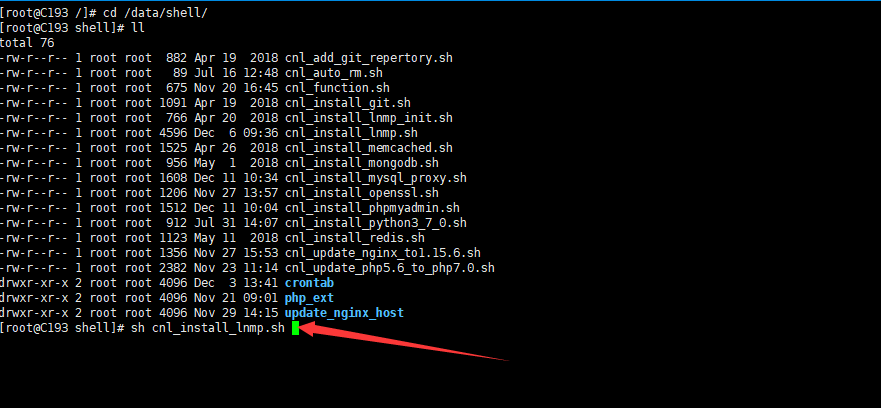
在shell目录执行 sh cnl_install_lnmp.sh
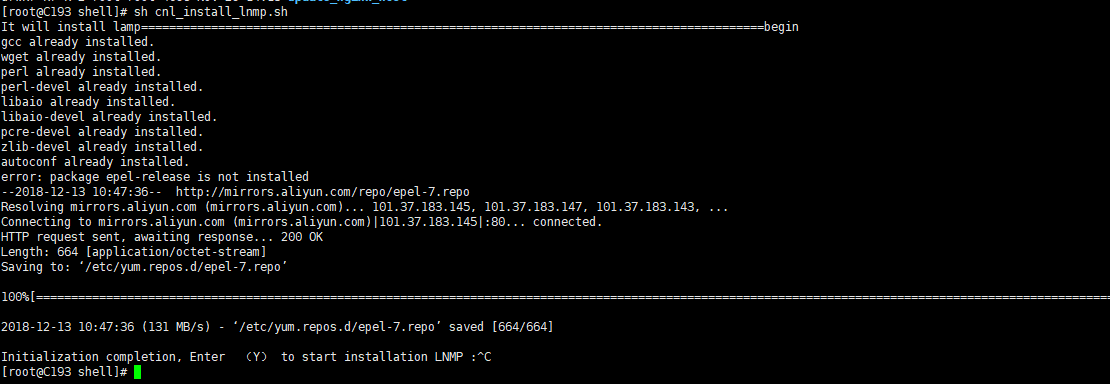
输入 Y 确认执行安装,需要安装的安装包会自己检查,本人在自己的几台服务器都测试过,安装正常。
安装完会自己加到系统服务 ,并启动。
以上就是本文的全部内容,希望对大家的学习有所帮助,也希望大家多多支持武林网。
新闻热点
疑难解答