在一些网站登陆界面,我们经常会见到,键盘的出现与隐藏操作,那么基于代码是如何实现的呢?下面小编写了具体代码介绍,特此分享到武林网平台,供大家参考
先给大家展示下效果图:

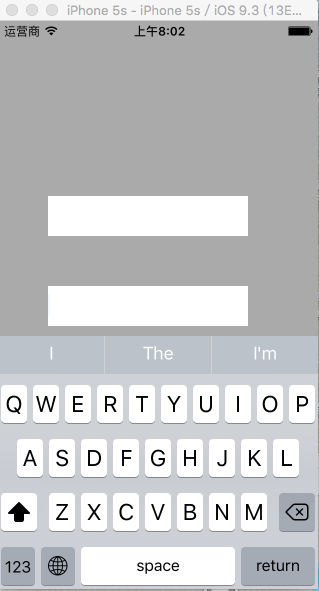
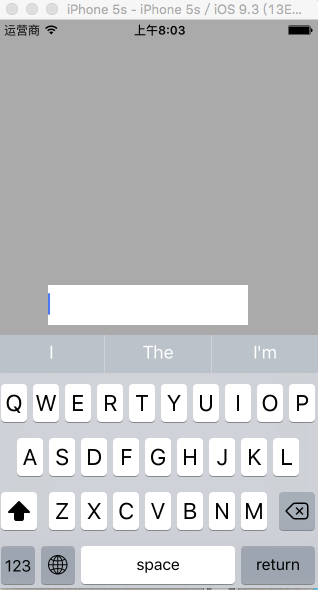
具体代码如下所示:
#import "ViewController.h"#import "UIView+FrameExtension.h" // 可以自己写,以后用着方便#define kDeviceHeight [UIScreen mainScreen].bounds.size.height@interface ViewController ()@end@implementation ViewController- (void)viewDidLoad {[super viewDidLoad];// 设置视图的背景色self.view.backgroundColor = [UIColor lightGrayColor];// 添加第一个文本框 假定位置UITextField *firstField = [[UITextField alloc]initWithFrame:CGRectMake(50, 300, 200, 40)];firstField.backgroundColor = [UIColor whiteColor];[self.view addSubview:firstField];// 添加第一个文本框UITextField *secondField = [[UITextField alloc]initWithFrame:CGRectMake(firstField.x, firstField.bottom + 50, firstField.width , firstField.height)];[self.view addSubview:secondField];secondField.backgroundColor = [UIColor whiteColor];// 注册键盘显示的通知[[NSNotificationCenter defaultCenter] addObserver:self selector:@selector(showKeyboard:) name:UIKeyboardWillShowNotification object:nil];// 注册键盘隐藏的通知[[NSNotificationCenter defaultCenter] addObserver:self selector:@selector(hideKeyboard: ) name:UIKeyboardWillHideNotification object:nil];}// 键盘弹出时执行这个方法,-(void)showKeyboard:(NSNotification *)notification{// 定义一个文本框,指向正在编辑的文本框,也就是弹出键盘的文本框UITextField *txtField;// 今次遍历当前视图的所有子视图, subViews数组保存的是当前视图所有的子视图for (UIView *subView in self.view.subviews) {// 如果这个子视图是一个文本框的话,isKindOfClass方法可以判断某个变量是不是某个类型的变量if ([subView isKindOfClass:[UITextField class]]) {// 先把这个子视图转化为文本框UITextField *tempField = (UITextField *)subView;// 再判断这个文本框是不是正在编辑if (tempField.isEditing ) {// 如果这个文本框正在编辑,就是我要找的文本框,中断循环txtField = tempField;break;}}}NSLog(@"%@", notification);// 获取通知的userInfo属性NSDictionary *userInfoDict = notification.userInfo;// 通过键盘通知的userInfo属性获取键盘的boundsNSValue *value = [userInfoDict objectForKey:UIKeyboardBoundsUserInfoKey];// 键盘的大小CGSize keyboardSize = [value CGRectValue].size;// 键盘高度CGFloat keyboardHeight = keyboardSize.height;CGFloat offset = kDeviceHeight - keyboardHeight - txtField.bottom ;if (offset < 0 ) { //这种情况下需要上移offset = offset - 10 ; //保存上移的高度[UIView animateWithDuration:0.5 animations:^{self.view.transform = CGAffineTransformMakeTranslation(0, offset );}];}}-(void)hideKeyboard:(NSNotification *)notification{[UIView animateWithDuration:2 animations:^{self.view.transform = CGAffineTransformIdentity;}];}// 点击屏幕空白时隐藏键盘-(void)touchesBegan:(NSSet<UITouch *> *)touches withEvent:(UIEvent *)event{[self.view endEditing:YES];}@end关于键盘弹出与隐藏代码就给大家介绍到这里,希望对大家有所帮助!
新闻热点
疑难解答