正如其名,检查不必要的代码。
下载地址为:http://sourceforge.net/projects/ucdetector/files/latest/download?source=files
官网地址:http://www.ucdetector.org/index.html
一些使用方法:下载完后,将下载的jar文件放置在/eclipse/dropins文件夹下面,然后重新启动eclipse即可安装完这个插件。
UCDetector使用介绍(主要看图吧,我已经标注的很清楚了,不懂请留言):第一个(使用):
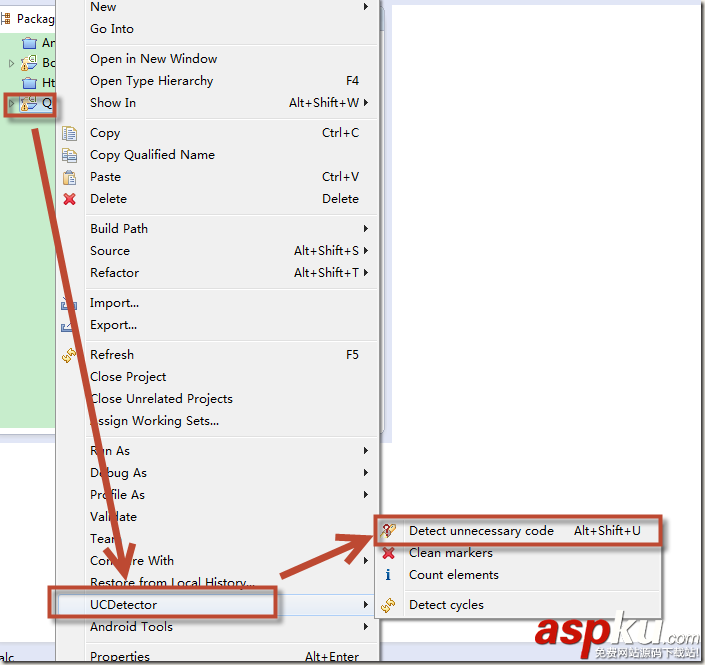
第二个(设置以及):
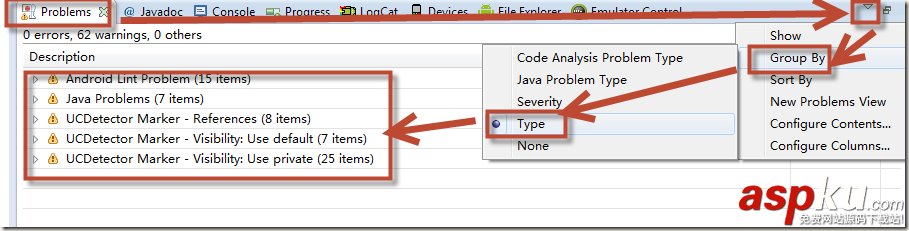
第三个(设置后重启eclipse):
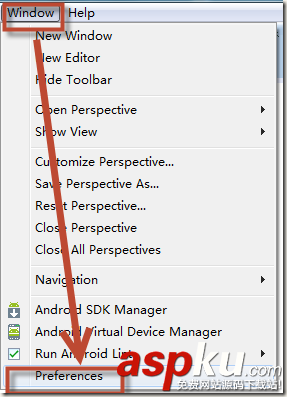
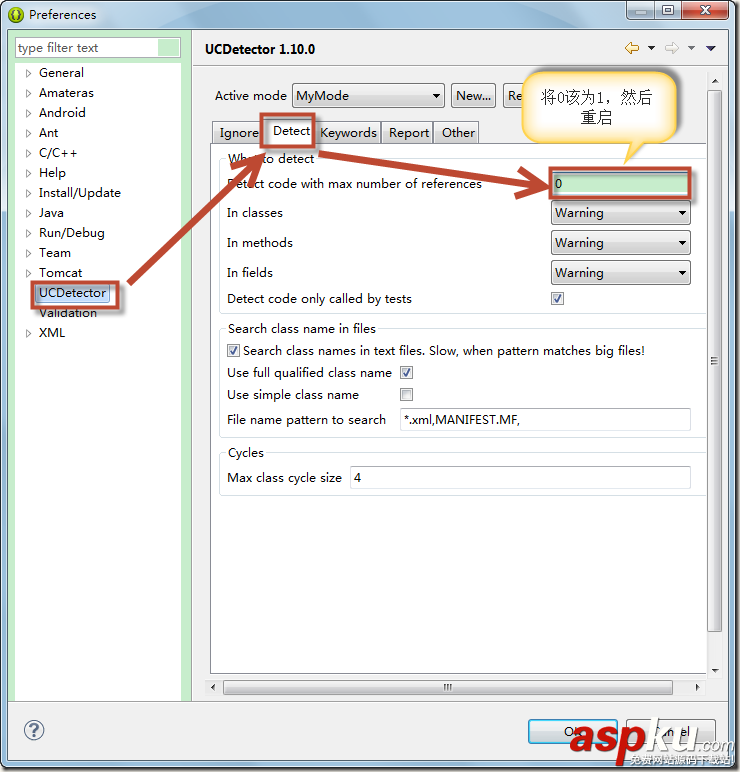
第五个(使用):
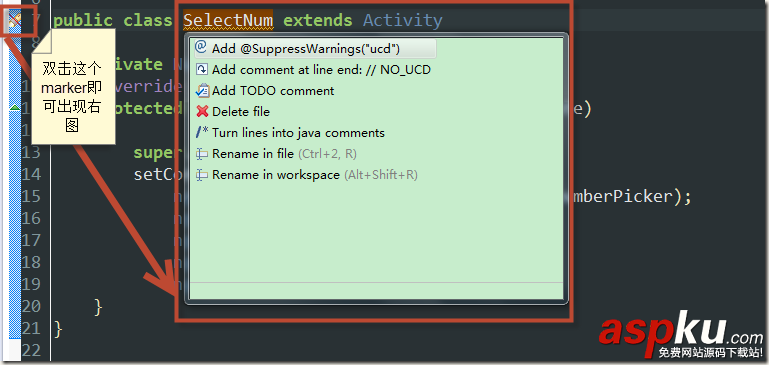
新闻热点
疑难解答