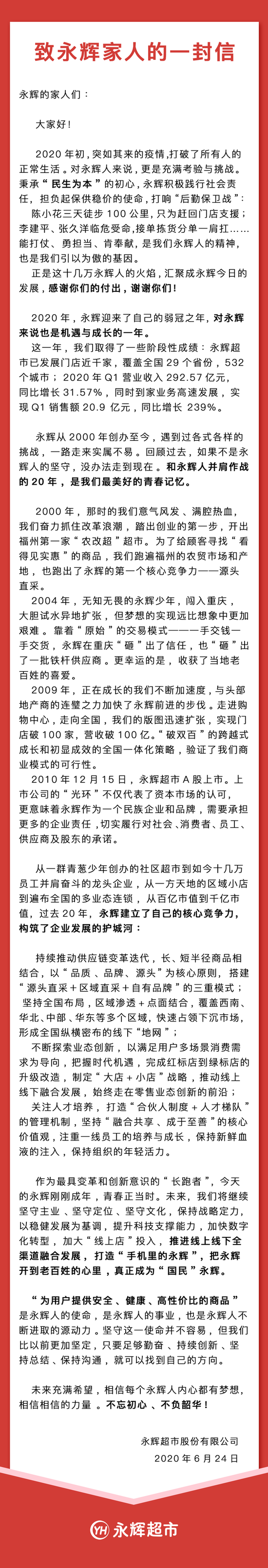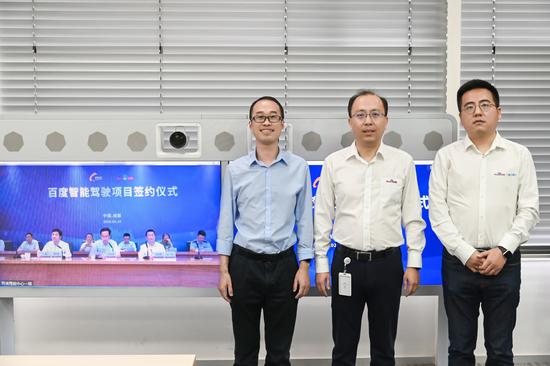复制代码代码如下:
' ======================================
' VBS 中 SendKeys 模拟键盘击键
' 2009-07-26
' 刘林
' ======================================
Dim WshShell
Set WshShell=WScript.CreateObject("WScript.Shell")
WshShell.Run "cmd"
' 让脚本等待1000毫秒,也就是1秒再执行下一条语句
WScript.Sleep 1000
' -- 发送字符时,输入法一定要在英文件状态下
' 发送分号
WshShell.SendKeys ";"
WScript.Sleep 1000
' 发送冒号
WshShell.SendKeys ":"
WScript.Sleep 1000
' 发送双引号 -- 利用chr把双引号转换出来
WshShell.SendKeys Chr(34)
WScript.Sleep 1000
' 发送带有双引号的字符串
WshShell.SendKeys Chr(34)&"this is a string"&Chr(34)
WScript.Sleep 1000
' -- 切记,这里是模拟的击键操作,所以不能发送中文
'WshShell.SendKeys Chr(34)&"这是一个字符串"&Chr(34)
WScript.Sleep 1000
' ================================================
' -- 如何模拟回车,上档键,Alt键喃?
' ================================================
' -- 如何模拟回车, -- {enter}这就代表是发送回车
WshShell.SendKeys "this is a enter!{enter}"
WScript.Sleep 1000
' -- 如何模拟上档键Shift, -- +这就代表是发送shift
WshShell.SendKeys "this is +a" ' 结果为 this is A
WScript.Sleep 1000
' -- 如何模拟Alt, -- %这就代表是发送Alt
WshShell.SendKeys "this is %{TAB}" ' 结果为 切换窗口
WScript.Sleep 1000
' ===========================================================
' -- 那么如何发送%, + ^ 喃
WshShell.SendKeys "this is {+}{^}{%}" ' 结果为 切换窗口
WScript.Sleep 1000
' -- 这里你可能已经明白了,发送送特殊字符时,请放到 {} 中
' ===========================================================
' ======================================
' 更多信息请看VBS帮助文档 2009-07-26
' ======================================