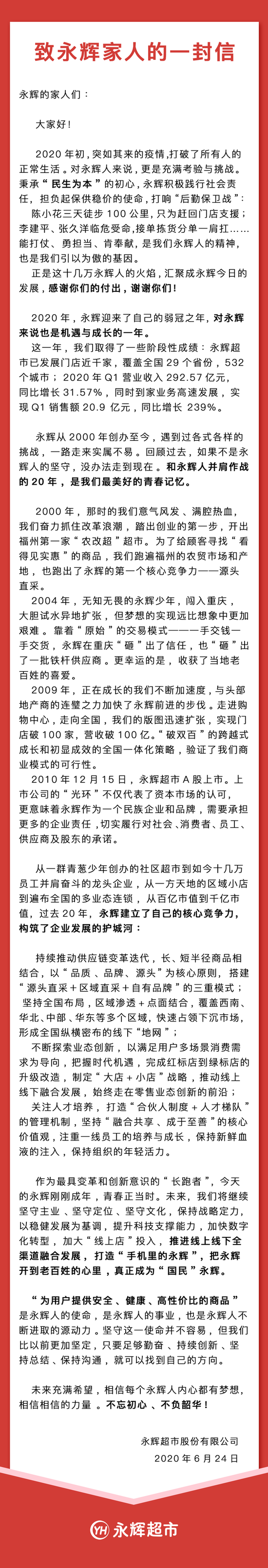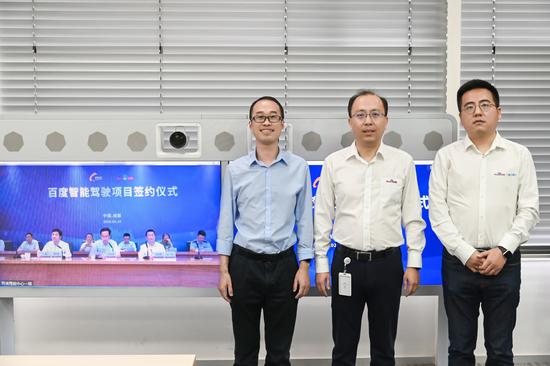复制代码代码如下:
Const HKEY_CURRENT_USER = &H80000001
strComputer = "."
Set objRegistry = GetObject("winmgmts://" & strComputer & "/root/default:StdRegProv")
strKeyPath = "Software/Microsoft/Windows/CurrentVersion/Explorer/RunMRU"
objRegistry.EnumValues HKEY_CURRENT_USER, strKeyPath, arrValueNames, arrValueTypes
For Each strValue in arrValueNames
If Len(strValue) = 1 Then
objRegistry.GetStringValue HKEY_CURRENT_USER,strKeyPath,strValue,strRunCommand
intLength = Len(strRunCommand)
strRunCommand = Left(strRunCommand, intLength - 2)
Wscript.Echo strRunCommand
End If
Next