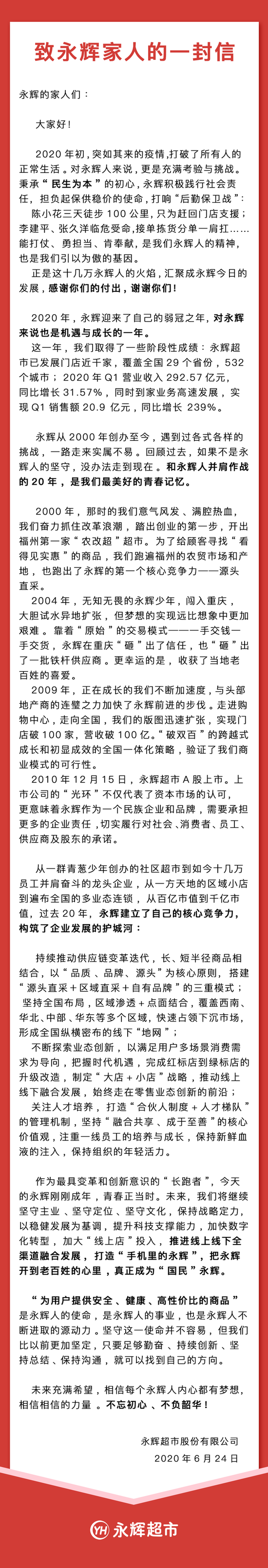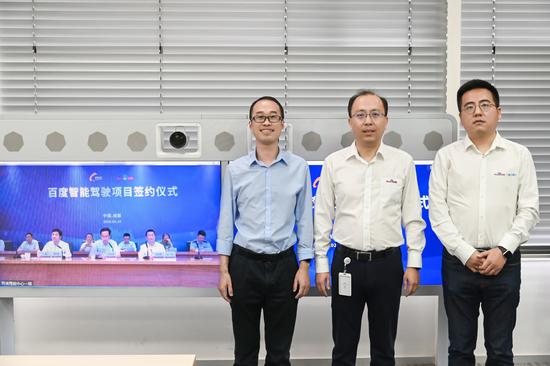复制代码代码如下:
Set objExplorer = WScript.CreateObject _
("InternetExplorer.Application", "IE_")
objExplorer.Navigate "file:///c:/scripts/password.htm"
objExplorer.Visible = 1
objExplorer.ToolBar = 0
objExplorer.StatusBar = 0
objExplorer.Width=400
objExplorer.Height = 250
objExplorer.Left = 0
objExplorer.Top = 0
Do While (objExplorer.Document.Body.All.OKClicked.Value = "")
Wscript.Sleep 250
Loop
strPassword = objExplorer.Document.Body.All.PasswordBox.Value
objExplorer.Quit
Wscript.Sleep 250
Wscript.Echo strPassword