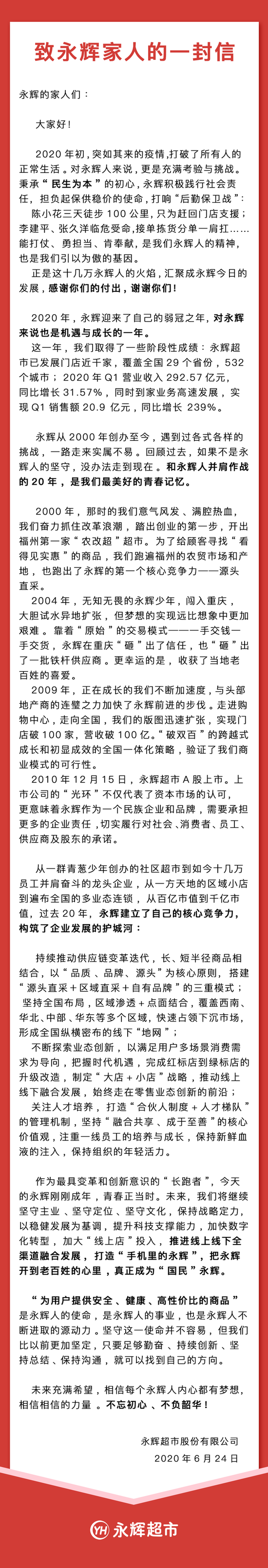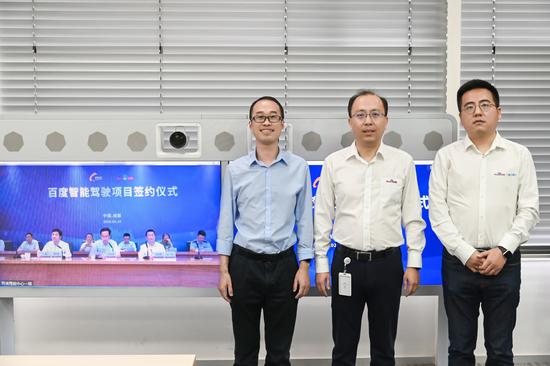'code by NetPatch
'VBS发送邮件参数说明
'You_Account:你的邮件帐号
'You_Password:你的邮件密码
'Send_Email: 主要邮件地址
'Send_Email2: 备用邮件地址
'Send_Topic: 邮件主题
'Send_Body: 邮件内容
'Send_Attachment:邮件附件
You_ID=Split(You_Account, "@", -1, vbTextCompare)
'帐号和服务器分离
MS_Space = "http://schemas.microsoft.com/cdo/configuration/"
'这个是必须要的,不过可以放心的事,不会通过微软发送邮件
Set Email = CreateObject("CDO.Message")
Email.From = You_Account
'这个一定要和发送邮件的帐号一样
Email.To = Send_Email '主要邮件地址
If Send_Email2 <> "" Then
Email.CC = Send_Email2 '备用邮件地址
End If
Email.Subject = Send_Topic '邮件主题
Email.Textbody = Send_Body '邮件内容
If Send_Attachment <> "" Then
Email.AddAttachment Send_Attachment '邮件附件
End If
With Email.Configuration.Fields
.Item(MS_Space&"sendusing") = 2 '发信端口
.Item(MS_Space&"smtpserver") = "smtp."&You_ID(1) 'SMTP服务器地址
.Item(MS_Space&"smtpserverport") = 25 'SMTP服务器端口
.Item(MS_Space&"smtpauthenticate") = 1 'cdobasec
.Item(MS_Space&"sendusername") = You_ID(0) '你的邮件帐号
.Item(MS_Space&"sendpassword") = You_Password '你的邮件密码
.Update
End With
Email.Send
'发送邮件
Set Email=Nothing
'关闭组件
Send_Mail=True
'如果没有任何错误信息,则表示发送成功,否则发送失败
If Err Then
Err.Clear
Send_Mail=False
End If
End Function
'以下是利用上面的函数发送带附件的邮件例子
If Send_Mail("test@163.com","test","test2@163.com","","邮件主题","邮件内容","d:/test.exe")=True Then
Wscript.Echo "发送成功"
Else
Wscript.Echo "发送失败"
End If