
两个repo
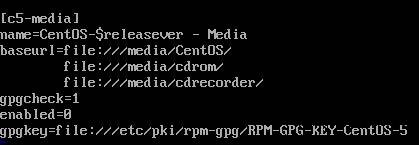
vim CentOS-Media.repo

改成
把CentOS的碟载入本虚拟机光驱
然后挂载到目录
# mkdir /mnt/cdrom
# mount /dev/cdrom /mnt/cdrom
![]()
挂载到目录
安装kernel-devel套件
# yum install kernel-devel -y
完成后安装gcc套件
# yum install gcc -y
64位系统还需要安装adjtimex RPM
# rpm –ivh /mnt/cdrom/Centos/adjtimex-1.20-2.1.x86_64.rpm
然后umount 原始安裝光碟
# umount /mnt/cdrom
在Hyper-V控制器里面把微软官网
Linux Integration Services v2.1 for Windows Server 2008 Hyper-V R2
地址:http://www.microsoft.com/downloads/details.aspx?displaylang=zh-tw&FamilyID=eee39325-898b-4522-9b4c-f4b5b9b64551
解压得到的ISO加载到光驱
然后
# mount -t iso9660 /dev/cdrom /mnt/cdrom
# cp /mnt/cdrom/* /opt/linux -R
然后去安装就行了
# cd /opt/linux_ic_v21_rtm
# make
# make install
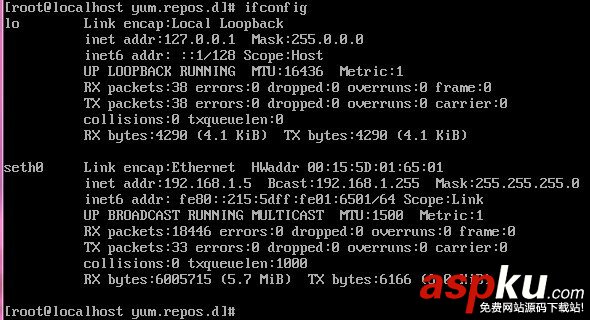
ifconfig看看
名称分别为ifcfg-eth0,ifcfg-eth1….如果你有一块CentOS网卡IP,就只有ifcfg-eth0一个文件,如果你有两块或者两块以上的CentOS网卡IP,就会有ifcfg-eth1、ifcfg-eth2等文件的出现。
文件结构:
1 vim /etc/sysconfig/network-scripts/ifcfg-teh0
2 .启动服务service network restart
CentOS网卡编辑主机用的DNS服务器信息命令:vim /etc/resolv.conf
新闻热点
疑难解答