Ubuntu系统中没有Flash Player,想要安装Flash Player,该怎么安装呢?请看下文详细介绍。
1、打开Ubuntu软件中心,从任务栏中找到它。
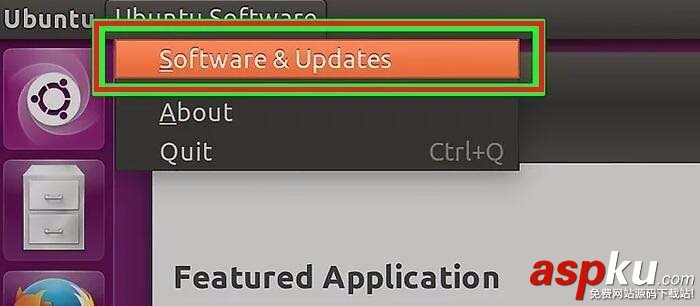
2、点击“编辑”菜单,选取“软件来源”
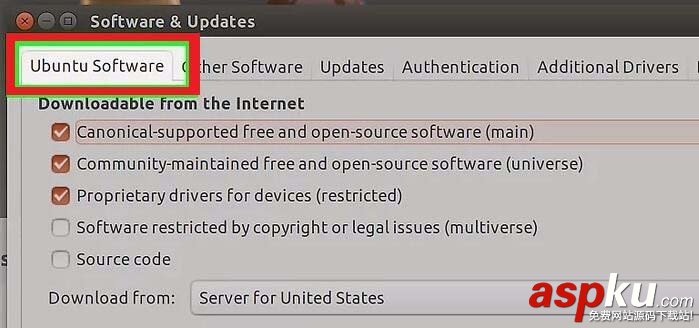
3、点击“Ubuntu软件”
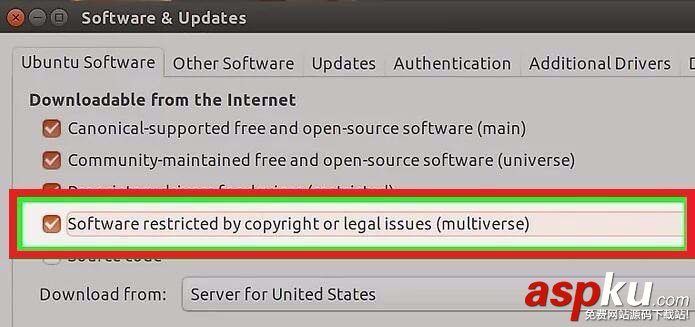
4、找到“受版权或法律限制的软件”,将它关闭。
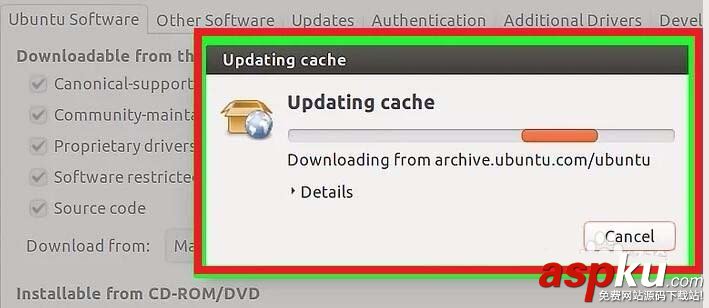
5、等待软件中心更新软件源
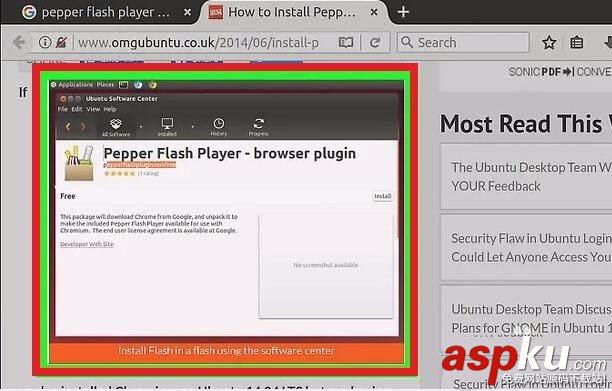
6、搜索“Pepper Flash Player”下载它,按下 Ctrl + Alt + T 打开终端。
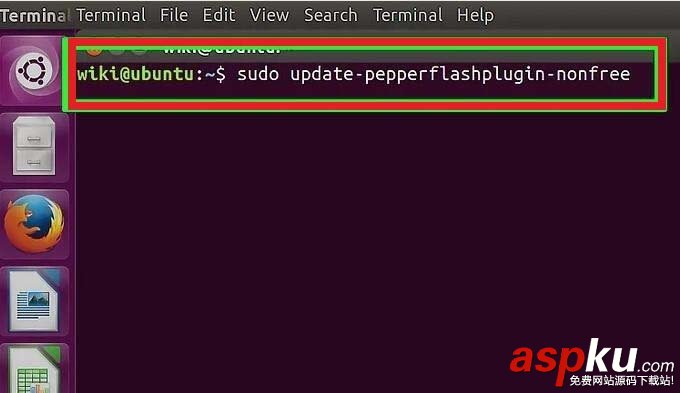
7、输入.sudo update-pepperflashplugin-nonfree回车。
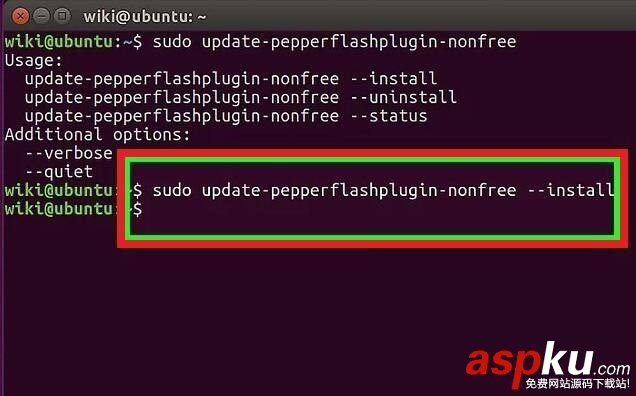
8、等待安装完毕后会出现你的电脑名。输入exit回车,关闭终端。
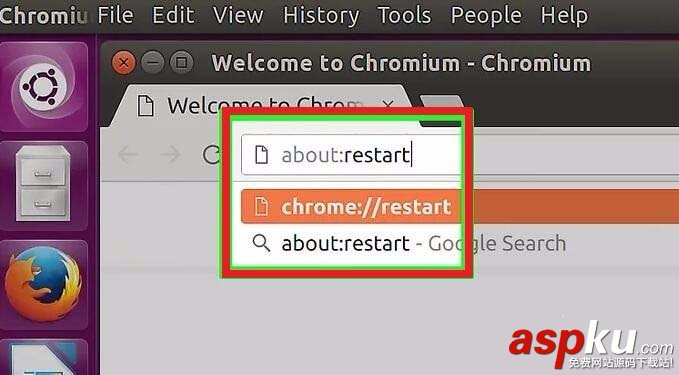
9、重启浏览器Flash已经安装到Chromium中
以上就是Ubuntu安装Flash Player软件的教程,希望大家喜欢,请继续关注VEVB武林网。
新闻热点
疑难解答
图片精选