在Windows Server 2012中使用PowerShell添加和删除Windows角色和功能非常方便,但是在windows 8.1上启用和禁用Windows选项却略显鸡肋。
比如Get-WindowsOptionalFeature获取当前所有的Windows功能选项:
代码如下:
PS> Get-WindowsOptionalFeature -Online | select * -First 1
FeatureName : Microsoft-Hyper-V-All
State : Enabled
Path :
Online : True
WinPath :
SysDrivePath :
RestartNeeded : False
LogPath : I:/Windows/Logs/DISM/dism.log
ScratchDirectory :
LogLevel : WarningsInfo
Microsoft-Hyper-V-All到底是什么?是不是下图中的Windows功能对话框中的Hyper-V,还是Hyper-V管理平台。如果能有一个英文的FeatureName和下图中本地化名称对应就好了。
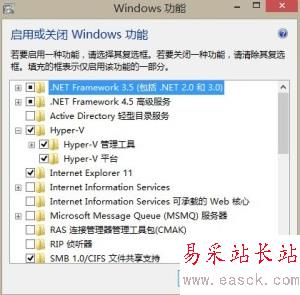
PowerShell获取Windows功能选项
幸好WMI中的Win32_OptionalFeature可以做到这一点:
代码如下:
Get-WmiObject -Class Win32_OptionalFeature |
Select Name,Caption |
ConvertTo-Html
输出结果为:
| Name | Caption |
|---|---|
| Microsoft-Hyper-V-All | Hyper-V |
| Microsoft-Hyper-V-Tools-All | Hyper-V 管理工具 |
| Microsoft-Hyper-V | Hyper-V 平台 |
| Microsoft-Hyper-V-Management-Clients | Hyper-V GUI 管理工具 |
| Microsoft-Hyper-V-Management-PowerShell | Windows PowerShell 的 Hyper-V 模块 |
| Printing-Foundation-Features | 打印和文件服务 |
| Printing-Foundation-LPRPortMonitor | LPR 端口监视器 |
| Printing-Foundation-LPDPrintService | LPD 打印服务 |
| Printing-Foundation-InternetPrinting-Client | Internet 打印客户端 |
| FaxServicesClientPackage | Windows 传真和扫描 |
| ScanManagementConsole | 扫描管理 |
| LegacyComponents | 旧版组件 |
| DirectPlay | DirectPlay |
| SimpleTCP | 简单 TCPIP 服务(即 echo、daytime 等) |
| SNMP | 简单网络管理协议(SNMP) |
| WMISnmpProvider | WMI SNMP 提供程序 |
| Windows-Defender-Default-Definitions |
学习交流
热门图片
猜你喜欢的新闻
新闻热点 2020-05-28 23:13:17
2020-05-28 23:09:45
2020-05-28 23:04:03
2020-05-28 23:02:21
2020-05-25 21:14:52
2020-05-25 21:13:17
疑难解答 |