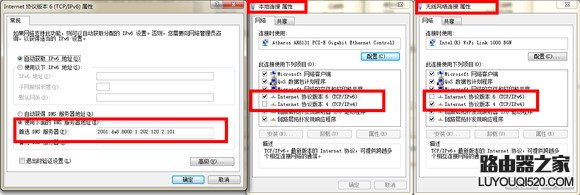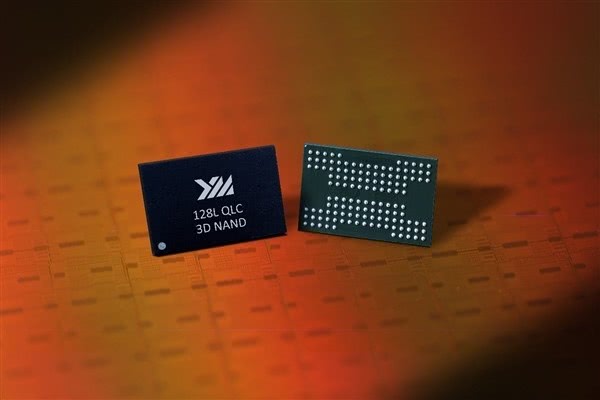最近开发了一个android程序,使用MyEclipse调试安装可以运行,退出重新点击我的App,结果老出现烦人的字眼“你的手机上未安装应用程序”。网上搜索了一下,有个仁兄说要“是刷机导致SD有损的,必须完全格式化后就OK了”,于是照着他的步骤格式化了SD.嘻 嘻 ^_^应该可以了吧。
重新安装了一下,晕死,结果还是出现“你的手机上未安装应用程序”,我想吐血了。还是网上在搜索相关资料。还是有人遇到这种问题的。
正确原因:这个问题多半是AndroidManifest.xml文件不规范造成的。像下边这种多写一次Activity就会出现这种问题。
例如:
<application android:icon="@drawable/icon" android:label="@string/app_name">
<activity android:name=".activity.WelcomeActivity"
android:theme="@style/title_style" android:label="@string/app_name">
<intent-filter>
<action android:name="android.intent.action.MAIN" />
<category android:name="android.intent.category.LAUNCHER" />
</intent-filter>
</activity>
<!-- 写多一次Activity 就会出现 "你的手机上未安装应用程序" -->
<!--<activity android:name=".activity.WelcomeActivity" android:screenOrientation="portrait"/>-->
</application>