管道
把上一条命令的输出作为下一条命令的输入。
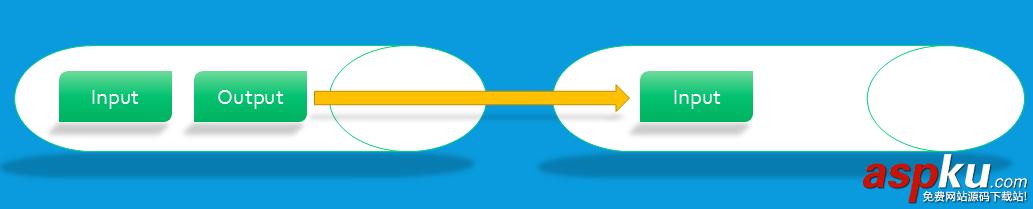
PowerShell管道
例如通过ls获取当前目录的所有文件信息,然后通过Sort -Descending对文件信息按照Name降序排列,最后将排序好的文件的Name和Mode格式化成Table输出。
PS C:/PStest> ls | sort -Descending Name | Format-Table Name,ModeName Mode---- ----d.txt -a---c.txt -a---b.txt -a---ABC d----a.txt -a---
重定向
把命令的输出保存到文件中,‘>'为覆盖,'>>'追加。
PS C:/PStest> "Powershell Routing" >test.txtPS C:/PStest> Get-Content ./test.txtPowershell RoutingPS C:/PStest> "Powershell Routing" >>test.txtPS C:/PStest> "Powershell Routing" >>test.txtPS C:/PStest> "Powershell Routing" >>test.txtPS C:/PStest> "Powershell Routing" >>test.txtPS C:/PStest> "Powershell Routing" >>test.txtPS C:PStest/> Get-Content ./test.txtPowershell RoutingPowershell RoutingPowershell RoutingPowershell RoutingPowershell RoutingPowershell RoutingPS C:/PStest>
新闻热点
疑难解答
图片精选