群里一个小兄弟的提问
用PowerShell来写比c#要简单太多了,WMI直接提供了方法,调用即可。
#made by kukisama$a=(get-wmiobject -class Win32_PhysicalMemory -namespace "root/cimv2").Capacity$b=(get-wmiobject -class Win32_PerfFormattedData_PerfOS_Memory -namespace "root/cimv2").AvailableMBytes$c=$a/1024/1024$d=$c-$bclsecho 您当前总内存$c 可用内存$b 已用内存$d
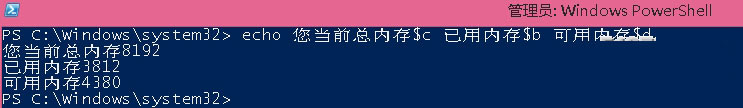
本文出自 “九叔-微软私有云” 博客
新闻热点
疑难解答
图片精选